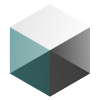Getting started¶
- A good place to start is to clone the repository:
git clone https://github.com/mkochanowski/USOSweb-automated.git
- Inside the project’s root directory create a new virtual environment, then activate it:
python3 -m venv venv
# to activate on Linux:
source venv/bin/activate
# to activate on Windows:
.\venv\Scripts\activate
- Now you can safely install required packages:
pip install -r requirements.txt
- For automating the browser, install Chrome Driver.
Note
You can skip this step if you already utilize a different driver, such as Ghost Driver or Edge Driver.
Learn more about configuring web drivers in the documentation.
- Done! Time for some configuration.