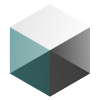Extending the functionality¶
Scraping¶
Writing ScrapingTemplates¶
A ScrapingTemplate is a set of rules that is predefined for a specific page.
https://usosweb.uni.wroc.pl/kontroler.php?_action=dla_stud/studia/sprawdziany/pokaz&wez_id=33693In this example, a ROOT_URL is https://usosweb.uni.wroc.pl/kontroler.php?_action= and the destination: dla_stud/studia/sprawdziany/pokaz.
The path of the template is going to be templates/scraping/dla_stud-studia-sprawdziany-pokaz.py (just replace the slashes with dashes).
This is how a minimal template looks like:
import logging
from bs4 import BeautifulSoup
logging = logging.getLogger(__name__)
class ScrapingTemplate:
"""Scrapes the specific type of page by using predefined
set of actions."""
def __init__(self, web_driver: object) -> None:
self.driver = web_driver
self.results = None
def get_data(self) -> object:
"""Returns the scraped and parsed data."""
self._parse(soup=self._soup())
logging.debug(self.results)
return self.results
def _soup(self) -> object:
"""Generates a soup object out of a specific element
provided by the web driver."""
driver_html = self.driver.find_element_by_id("container")
soup = BeautifulSoup(
driver_html.get_attribute("innerHTML"),
"html.parser")
return soup
def _parse(self, soup: object) -> None:
"""Initializes parsing of the innerHTML."""
parser = Parser(soup=soup, web_driver=self.driver)
self.results = {
"module": __name__,
"parsed_results": parser.get_parsed_results()
}
class Parser:
"""Parses the provided HTML with BeautifulSoup."""
def __init__(self, web_driver: object, soup: object) -> None:
self.soup = soup
self.driver = web_driver
self.results = []
def get_parsed_results(self) -> list:
"""Returns the results back to the ScrapingTemplate."""
... # does parsing magic
return self.results
The only requirement for the ScrapingTemplate is to implement the get_data() method so that it returns a dictionary with a module key, such as:
{
"module": __name__,
"new_destinations": [ ... ],
"parsed_results": [ ... ]
}
Available keys:
new_destinations - URLs to pass back to the scraper for building up the queue of crawling.parsed_results - data saved in a form of a list of entities.Using custom web drivers¶
By default, the Scraper
class uses ChromeDriver to automate the browser.
You can add more drivers in usos/web_driver.py. Here is an example of a custom driver:
def _driver_phantomjs(self) -> None:
"""Adds PhantomJS WebDriver support."""
logging.info("Creating new PhantomJS Driver")
dir_path = os.path.dirname(os.path.realpath(__file__))
driver_path = dir_path + '/phantomjs'
driver = webdriver.PhantomJS(executable_path=driver_path)
driver.set_window_size(1120, 550)
self._driver = driver
self._driver attribute to point to the instance of the driver.PhantomJS driver to launch only in debug mode, and ChromeDriver on our production server.def get_instance(self) -> object:
"""Returns an instance of the selected web driver."""
self.reset()
if self.config["MY_DEBUG_MODE"]:
self._driver_phantomjs()
else:
self._driver_chrome()
return self._driver
Defining new entities¶
Warning
The current implementation of an Entity will be replaced in the future by an independant data structure.
Honestly, operating on dictionaries instead of a dedicated class feels a little weird for such an important element.
Entity is a dictionary structure that contains two keys: entity and items.For example:
{
"entity": "course-results-tree",
"items": [
{
"group": "28-INF-S-DOLI",
"subgroup": "Logic for Computer Science",
"hierarchy": "Exams",
"item": "Final Exam",
"values": ["85.0 pts", "Editor: John Doe"]
}, {
"group": "28-INF-S-DOLI",
"subgroup": "Logic for Computer Science",
"hierarchy": "Class/Tests",
"item": "Test no. 3",
"values": ["15.0 pts", "Editor: Jane Doe"]
}
]
}
Hint
Entity course-results-tree defines not only what it stores in the items key, but also how to process the data - the defined behaviour is to compare the supplied items with existing data to search for changes.
- If you want to introduce a new entity, start with a ScrapingTemplate. This is the very first step of a lifecycle of an entity.
- Add custom behaviour for the specific entity you’re implementing. Check and if needed, expand methods
_get_filename()andanalyze()of theusos.data.DataControllerclass. - Update your rendering templates to support this type of entity.
- Great! You now have a new type of entity that supports custom behaviour.
Notifications¶
Writing message templates¶
Note
This package comes with Jinja2 as a default templating engine.
templates/notifications/ directory.To learn more about writing templates in Jinja2, check out the documentation.
Implementing additional Streams (channels)¶
Streams are defined in usos/notifications.py. To add your own channel, just subclass Notification and implement two private methods:
_render() and _send().
The Dispatcher class automatically sets the self.data and self.config attributes that supply results from the DataController as well as channel-specific key variables from notifications_config.json file.
Important
The final template should be saved in the self._rendered_template attribute.
def _render(self) -> None:
env = Environment(loader=FileSystemLoader('templates/notifications'))
template = env.get_template('WebRequest.html')
self._rendered_template = template.render(data=self.data)
Your _send() method should return a boolean indicating whether the notification has been sent successfuly or not.
def _send(self) -> bool:
data = {
'API_KEY': self.config["API_KEY"],
'MESSAGE': self._rendered_template
}
request = requests.post(API_URL, data=data)
return (request.status_code == 200)
Here’s another example of a custom stream: PaperMail.
class PaperMail(Notification):
def _render(self) -> None:
letter: str = "Hey, {name}! "
+ "{message} "
+ "Take care, {author}."
letter = letter.format(
name=data["recipient"],
message=data["message"],
author=data["sender"])
self._rendered_template = letter
def _send(self) -> bool:
put_in_a_mailbox(self._rendered_template)
return True
Now it can be used as a channel on it’s own:
dispatcher = Dispatcher(
channels="PaperMail",
enable=True,
config_file="mailbox_coordinates.json")
my_message = {
"recipient": "Kate",
"message": "I'm getting a divorce.",
"sender": "Anthony"
}
dispatcher.send(my_message)